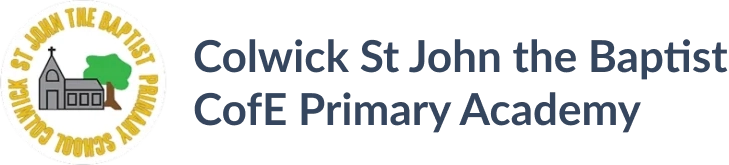Payment for School Meals, Breakfast Club and Trips can be made via the Arbor parent app.
To set up the Arbor parent app on your phone:
- Download the Arbor Parent App from the App Store or Google Play
- Click ‘Forgotten Password?’
- Follow the instructions to set your password using your email address (your username will be your email address)
Once you have set up the app on your phone, you will be able to make payments for dinners, clubs and trips